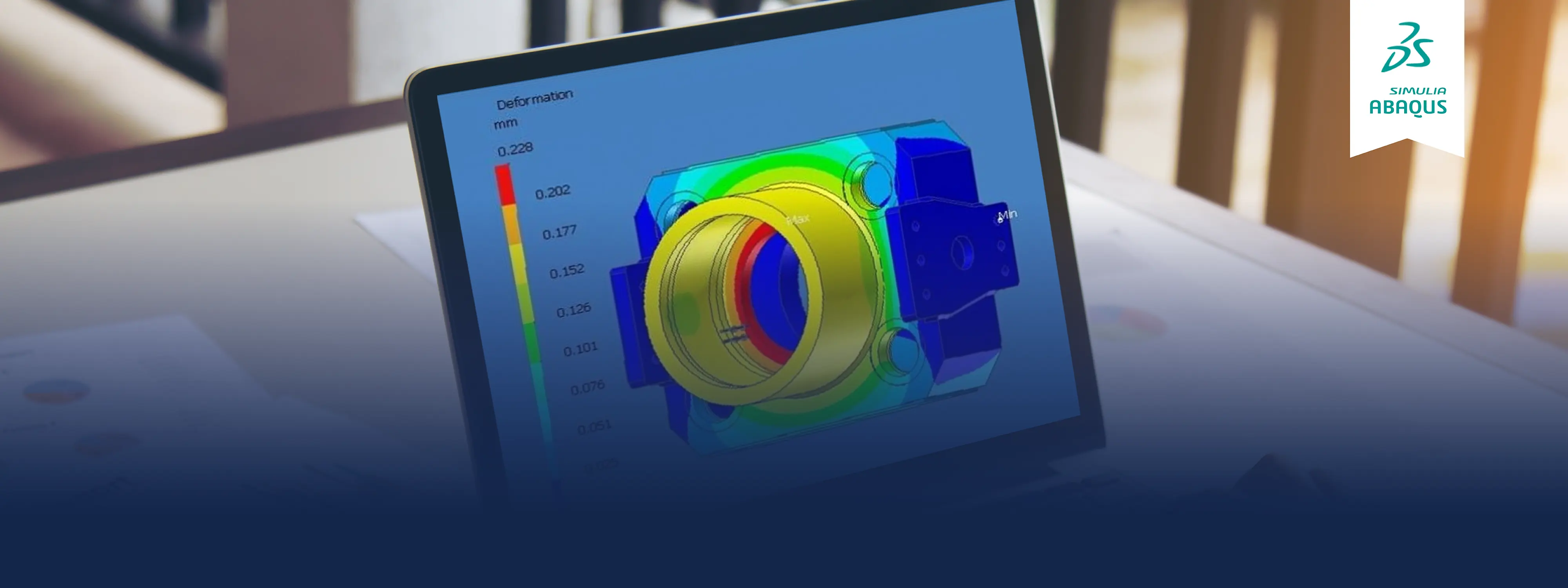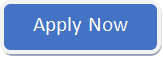Admissions open for classroom and online training. ENROLL NOW.
Overview:
Welcome to the Finite Element Analysis (FEA) with SIMULIA (Abaqus) /CAE course offered by IFS Academy. This comprehensive program is designed to equip participants with the essential skills and knowledge required to master the art of Finite Element Analysis using the powerful SIMULIA Abaqus software.
Have Any Doubts About the Course? Talk With Our Career Counselor.
Course Description:
Finite Element Analysis (FEA) is a crucial discipline in engineering that enables engineers and designers to simulate and analyze the behavior of structures and components under various conditions. SIMULIA Abaqus is a cutting-edge software suite widely used for FEA simulations, offering powerful capabilities for linear and nonlinear analysis, structural and thermal simulations, and much more.
This course is structured to provide a hands-on learning experience, guiding participants through the fundamentals of FEA and the intricacies of SIMULIA Abaqus/CAE. Whether you're a student, a professional engineer, or someone looking to enhance their skill set, this course will empower you to confidently perform structural and thermal analyses, assess designs, and optimize performance.
Skills Taught:
Upon completion of this course you will be able to:
-
Understand what Finite Element Analysis is and how to use it in industry.
-
Create, import, edit, and repair CAD geometry.
-
Apply load & boundary conditions.
-
Build complete FEA model.
-
Run and debug linear/nonlinear/thermal finite element analysis
-
Post process Finite Element Analysis and make engineering judgement.
-
Dos and dont's in FEA.
Download the Syllabus To View the Whole Course Outline and Learning Objectives.
Course Contents and Fees:
| Sr. No. | Description |
|---|---|
| 1 | What is Finite Element Analysis? |
| 2 | Overview of Simulia / Abaqus |
| 3 | Working with Geometry in Abaqus / CAE |
| 4 | Working with Models Created Outside Abaqus |
| 5 | Material Properties and Assemblies |
| 6 | Analysis Step, Load, Boundary Condition |
| 7 | Meshing |
| 8 | Job Management& Visualization |
| 9 | Linear Static Analysis |
| 10 | Nonlinear Analysis: Material & Geometric Nonlinearity |
| 11 | Multistep Analysis in Abaqus |
| 12 | Constraints and Connections |
| 13 | Contact Modeling |
| 14 | Thermal Analysis |
| 15 | Case Studies |
| 16 | Solving Problems and discussing solutions |
-
The course fee is inclusive of all taxes.
-
The course fee is nonrefundable.
-
Fees can be paid in Cash / Cheque / DD. Cheque & DD should be drawn in favour of IFS Academy payable at Pune.
Register Now & Get Discount. Only Limited Seats Available. Grab The Offer Now.
Expert Profile:
Education:
-
PhD Mechanical (Auburn University, USA)
Professional Experience:
-
Post-Doctoral Researcher, USA
-
Associate Professor, India
-
More than 20 years of experience in research and development and academics.
Research Area:
-
Experience of more than 15 years in Finite Element Analysis using Abaqus
-
Domain: Automotive Electronics, micro-electronics, portable electronics, Concentrated Photovoltaics (CPV).
-
10 years of experience in Altair Hypermesh used for exclusive meshing techniques.
-
Highly Accelerated Life testing of electronic and solar CPV components subjected to vibration, shock and thermal environment.
-
Material Characterization of non-linear materials for thermal fatigue and high strainrate based event
Join us on this transformative journey into the world of Finite Element Analysis with SIMULIA Abaqus/CAE. Enroll now and unlock the potential to revolutionize your approach to engineering analysis and design!
Admission Procedure:
Students are requested to pay their full course fees online in advance as per the Bank Account details given below. After making the payment, the student is requested to send the following information at training@ifsacademy.org
Name as per HSC:
Email ID:
Cell No:
Company / Organisation Name:
College:
Transaction ID (towards the payment transferred online):
You can also pay the fees online:
Account: IFS Academy
Bank and Branch: Axis Bank Ltd., Kothrud Branch, Pune-411038
Account Number: 104010200009058
Account Type: Current
Branch Code: 000104
IFSC Code: UTIB0000104
RTGS Code: Same as above
MICR Code: 411211004
Note
After successful transaction, you are requested to send following details to training@ifsacademy.org
Name of the Student:
Course Title:
Amount (Rs./-):
Transaction ID:
Note
Simulia (Abaqus) Software should be pre-installed on your Laptop / Desktop with good internet connectivity.