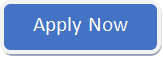Admissions open for classroom and online training. ENROLL NOW.
SIEMENS PLM Software Authorised Teamcenter Training
On-Demand / Instructor-Led Classroom & Online Training Programs using Teamcenter PLM
IFS Academy is Siemens PLM Software Authorised Training Center for Teamcenter PLM training. We offer Classroom and Instructor-Led Online Live / Virtual training programs using Teamcenter PLM Software. SIEMENS PLM Software Classroom training is conducted at our Pune office. Our Teamcenter course curriculum is designed as per the guidelines of SIEMENS PLM Software authorized curriculum. IFS Academy offers comprehensive SIEMENS Teamcenter PLM training modules for corporate groups and aspirant individuals. We transform company’s resources into successful PLM professionals. We also conduct Teamcenter PLM Corporate Trainings as per the company requirements. Our Teamcenter course fees is devised to cater the training needs of students and corporates. IFS Academy shall provide Teamcenter PLM Software License access to our participants.
Have Any Doubts About the Course? Talk With Our Career Counselor.
Our Teamcenter PLM course portfolio includes Teamcenter User, Teamcenter Administrator, Teamcenter Installation, Teamcenter BMIDE Customization, Teamcenter Server Side Customization (ITK) and Active Workspace, Teamcenter Rich Client Customization and Integration for NX Users along with Teamcenter Workflow. Teamcenter certifications helps freshers to learn Teamcenter PLM Software from industry experts and get jobs on Teamcenter PLM in industry. We also combine these courses to offer career programs in Teamcenter PLM with placement assistance.
All our Teamcenter Instructors are certified by Siemens PLM Software having rich industrial experience on Teamcenter Applications and domains. Each participant receives Siemens PLM Software Authorised Certificate of Completion after successful completion of the training along with access / login to SIEMENS PLM Software Learning Advantage. Faculty will ask the students to work on Teamcenter PLM tutorials, case studies and projects.
What is PLM?
Product lifecycle management (PLM) is an information management system that integrates data, processes, business systems, and, people in an extended enterprise. PLM software allows to manage this information throughout the entire product lifecycle efficiently and cost-effectively: from ideation, design, and manufacture to service and disposal. PLM lets global organizations work as a single team to design, produce, support, and retire products while capturing best practices and lessons learned along the way. PLM empowers your business to make unified, information-driven decisions at every stage of the product lifecycle.
Download the Syllabus To View the Whole Course Outline and Learning Objectives.
PLM solutions establish a cohesive digital platform to:
-
Optimize relationships along the product lifecycle and across organizations
-
Maximize the lifetime value of your business' product portfolio
-
Set up a single system of record to support diverse data needs, so that the right people see the right information at the right time and in the right context
-
Drive top-line revenue through repeatable processes
About Teamcenter:
Teamcenter® software is a modern, adaptable product lifecycle management (PLM) system that connects people and processes, across functional silos, with a digital thread for innovation. The unmatched breadth and depth of the Teamcenter portfolio mean that you can solve more of the tough challenges required to develop highly successful products. From the easy, intuitive Teamcenter user interface, people across the organization can take part in the product development process more easily than ever before. No matter how you choose to deploy Teamcenter – whether it be on-premises, on-cloud, or SaaS delivered via Teamcenter X – you get the same proven solutions designed to help you innovate faster.
Teamcenter delivers the PLM fundamentals to take control of product data and processes with easy access and visibility for everyone across your business.
Register Now & Get Discount. Only Limited Seats Available. Grab The Offer Now.
Current Industry scenario of PLM:
PLM is slated to be influenced by emerging technologies including big data, IoT, mobility, Industry 4.0 and rising adoption of manufacturing software and automation. These trends and recent developments in the field of PLM are poised to help organizations in innovating and streamlining product-related processes and accelerating time-to-market. Other major factors driving growth in the market include rising product complexity; expanding product portfolios/product line extensions; emergence of smart factories; migration to 3D from 2D CAD systems, demand for low-cost and customized PLM solutions; need for simulation & collaborative tools; shift from traditional to non-conventional end-use industries; focus on reduction in time-to-market; compliance requirements; increased focus on product innovations; and recovery in the manufacturing & industrial sectors worldwide.
Courses Offered:
Software: Teamcenter
User Level: Beginner to Intermediate
Course Fees: Call for more information
Course Duration: 4 Days
Training Duration: 4 Hrs / Day for 8 Days
Certificate: SIEMENS PLM Software Authorised Certificate of Completion
The Teamcenter Foundation course introduces the concept of product lifecycle management. It provides instruction on working in the rich client interface and the basics of using Teamcenter, including applying basic use cases, managing product supporting documents, managing your product structure, visualizing your product model, managing your release processes, and managing changes.
Who should attend?
The primary audience for this course are users who design, configure and release data using Teamcenter.
Course Topics:
-
An Introduction to Teamcenter
-
Working with items
-
Importing your data files
-
Applying data security practices
-
Finding content using Search
-
Working with projects
-
Configuring behavior using options and preferences
-
Managing Teamcenter data in real time with Microsoft Office
-
Update BOM properties in real time with live Excel
-
Opening and viewing product structures
-
Controlling assembly configuration views
-
Creating, editing, and analyzing product structures
-
Navigating the structure relation hierarchy
-
Classifying and using standard product data
-
Searching for Classified data
-
Viewing visualization data
-
Initiate a workflow
-
Managing workflow task assignments
-
Managing workflow processes
-
Managing workflow with Microsoft Office
-
Introduction to managing changes
-
Creating problem reports
-
Creating change requests
-
Elaborating and executing the change
Software: Teamcenter
User Level: Beginner to Intermediate
Course Fees: Call for more information
Course Duration: 4 Days
Training Duration: 4 Hrs / Day for 8 Days
Certificate: SIEMENS PLM Software Authorised Certificate of Completion
In this course, you learn the fundamentals of how to manage and create administration data in Teamcenter.
Who should attend?
Application administrators and system administrators.
Course Topics:
-
Identify Teamcenter administration tasks that apply to you
-
Define your organization in Teamcenter
-
Define Teamcenter data access permissions
-
Manage Teamcenter preferences
-
Define filters for structures in Teamcenter (begin chapter)
-
Define filters for structures in Teamcenter (finish chapter)
-
Manage projects in Teamcenter
-
Define saved queries in Teamcenter
-
Suppress commands and perspectives in rich client
-
Manage subscriptions
-
Create basic workflows in Teamcenter
-
Do more with workflows in Teamcenter
-
Import and export data with Teamcenter
-
Build Reports in Teamcenter
-
Manage Teamcenter style sheets
-
Identify administration data tools
Software: Teamcenter
User Level: Beginner to Intermediate
Course Fees: Call for more information
Course Duration: 5 Days
Training Duration: 4 Hrs / Day for 10 Days
Certificate: SIEMENS PLM Software Authorised Certificate of Completion
In this course, you identify the components of a Teamcenter environment and install them.
Who should attend?
Individuals who wish to become knowledgeable installing Teamcenter.
Course Topics:
-
Get started with Teamcenter Installation
-
Install Teamcenter databases
-
Perform Teamcenter preinstallation tasks
-
Install the corporate server
-
Install a 2-tier rich-client
-
Install the server manager (pool manager)
-
Install and configure a J2EE 4-tier architecture
-
Install and configure a .NET 4-Tier architecture
-
Install the Business Modeler IDE (BMIDE)
-
Configure the File Management System (FMS)
-
Install dispatcher
-
Perform a silent installation
-
Install Teamcenter patches
-
Install with Deployment Center
Software: Teamcenter
User Level: Beginner to Intermediate
Course Fees: Call for more information
Course Duration: 5 Days
Training Duration: 4 Hrs / Day for 10 Days
Certificate: SIEMENS PLM Software Authorised Certificate of Completion
Business Modeler Administration course addresses configuration of the Teamcenter data model to meet your company's needs through the Business Modeler IDE. This course represents role focused set of topics from the 1st half of the Application and Data Model Administration course which is geared directly for data model administrators and developers.
In this course you will learn the fundamentals of what the Business Modeler IDE is, how to extend your data model, and deployment techniques and options for getting the changes into your development, QA, and Production sites.
Topics covered in this course will include an introduction to the Business Modeler IDE, extending the data model with new elements (for example: Business Objects, Properties, Lists of Values (LOVs), Rules, and much more...), deployment strategies, and troubleshooting, preferences and utilities references.
Who should attend?
-
Data Model administrators
-
Database Administrators
-
System Administrators
-
Data Model Developers
Course Topics:
-
Course Overview
-
Introduction to the Business Modeler IDE (BMIDE)
-
Extending the Data Model
-
Creating and Managing Business Objects
-
Creating and Managing Business Objects (continued)
-
Managing Business Object Properties
-
Configuring Icons
-
Administering Lists of Values (LOV)
-
Configuring Options
-
Administering Rule Extensions
-
Configuring Operation Extensions
-
Running Business Modeler IDE (BMIDE) Reports
-
Deploying Live Updates
Software: Teamcenter
User Level: Beginner to Intermediate
Course Fees: Call for more information
Course Duration: 5 Days
Training Duration: 4 Hrs / Day for 10 Days
Certificate: SIEMENS PLM Software Authorised Certificate of Completion
The Server-side Customization for Teamcenter and Active Workspace course provides lessons on customizing standalone ITK and SOA utilities, the Teamcenter / Active Workspace server, Teamcenter Rich Clients, and Stylesheets for both Teamcenter and Active Workspace.
In this course, students will learn about the Integrated Toolkit (ITK) and Service Oriented Architecture (SOA) APIs and how to build standalone command line utilities to invoke custom code written in either ITK or SOA. Students will setup development environments in Microsoft Visual Studio and Eclipse to learn how to debug and execute their utilities. Students will also learn how to use ITK and SOA to extend the server functionality by creating Operation Extensions (Workflow Handlers) and Services inside of the Business Modeler and various deployment methods to get their customizations to their clients/server. Students will learn how to create custom plugins using Eclipse to build custom interface components for the Rich Clients to invoke server side code. A deep dive into Style Sheets to invoke those customizations and to influence the display of data in the clients (Rich Clients and Active Workspace) will also be discussed.
Who should attend?
-
Developers
Course Topics:
-
Course Overview
-
Introduction to Server-Side Customization
-
ITK Command Line Customization
-
ITK Command Line Customization Continued
-
SOA Command Line Customization
-
Configure the Business Modeler IDE for Customization
-
Create Custom Extensions
-
Create Custom Services
-
Build Rich Client Customizations
-
Build Rich Client Style Sheets
-
Build Active Workspace Style Sheets
Software: Teamcenter
User Level: Advanced
Course Fees: Call for more information
Course Duration: 5 Days
Training Duration: 4 Hrs / Day for 10 Days
Certificate: SIEMENS PLM Software Authorised Certificate of Completion
The Teamcenter Customization course covers a wide swath of functionality that enables customers to customize their data model, behaviors, and look and feel of their Teamcenter installation.
Who should attend?
System architects, data model administrators, customizers (programmers)
Course Topics:
-
Visual Studio environment setup
-
Eclipse environment setup
-
ITK framework
-
BMIDE data model customization (used, not taught)
-
Teamcenter Services
-
Rich Client customization
Software: Teamcenter
User Level: Beginner to Intermediate
Course Fees: Call for more information
Course Duration: 5 Days
Training Duration: 4 Hrs / Day for 10 Days
Certificate: SIEMENS PLM Software Authorised Certificate of Completion
The Teamcenter Integration for NX course addresses using the integration of NX CAD software and Teamcenter product data management to create and manage NX parts and other engineering data. Hands-on activities demonstrate various methods of creating, revising, finding, viewing and managing product data. This course is NX CAD Data Management training. You work with simplified geometric items in order to focus on the aspect of managing the development and life cycle of those items. Effective use of Active Workspace and other Teamcenter interfaces is emphasized.
Who should attend?
Workflow contributors, Authors and Power users
Course Topics:
-
NX data structure and management
-
Teamcenter capabilities in NX
-
Active Workspace overview and functionality
-
NX data creation, storage, access, and revising
-
Exporting and importing data
-
Sharing data and working in a shared environment
-
Creating part families
-
Working with JT data
(4 Months) with 100% Placement Assistance. Note: Includes modules from Sr. No. 1 to 4
(3 Months) with 100% Placement Assistance. Note: Includes modules from Sr. No. 5 to 7
Please feel free to call / write to us with your queries. One of our counselors will get in touch with you shortly.
You can locate us as SIEMENS PLM Software Authorised Training Center here: https://training.plm.automation.siemens.com/ilt/locations.cfm?region=IN&locID=1198