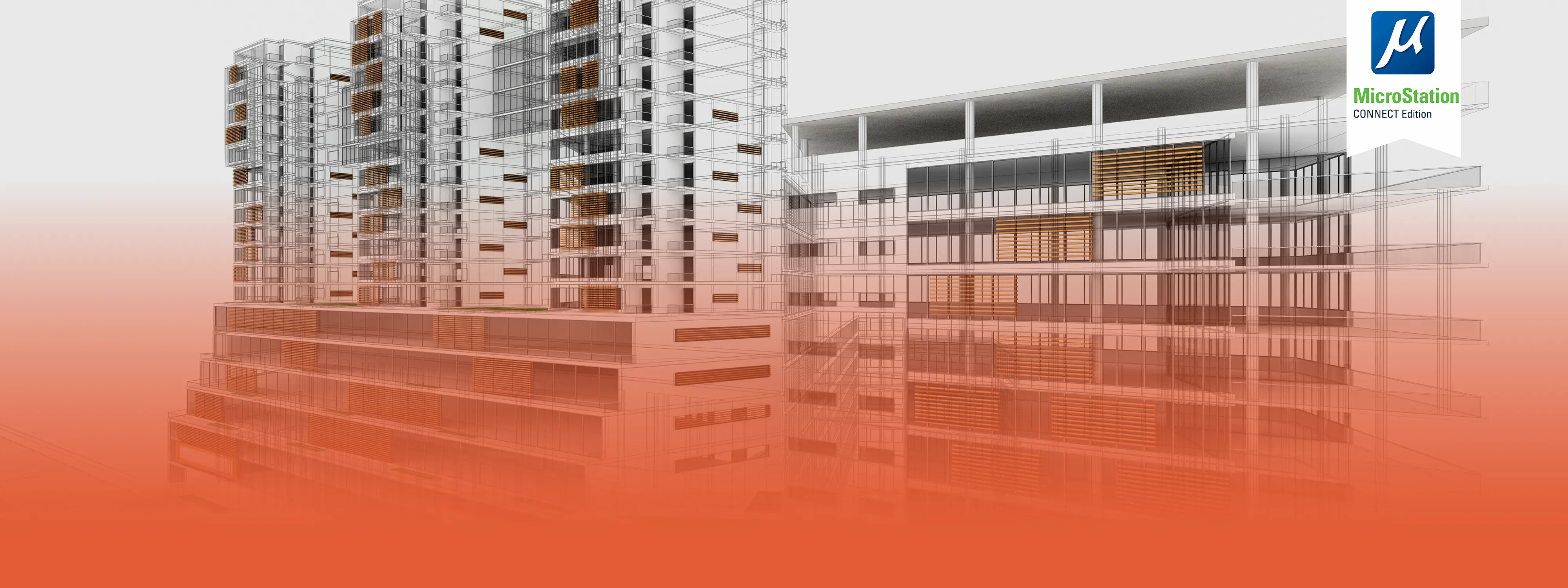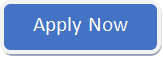Admissions open for classroom and online training. ENROLL NOW.

Duration:Two Days
Schedule: Multiple batches are available in May, June & July, 2021
Mode of Training: Instructor-Led Online Training
Course Description
This class begins with the basics of Microstation training, comparison of AutoCAD v/s Microstation, then takes students through more advanced topics. This course will get you up and running quickly, so you can complete simple 2D drawing projects, edit graphics, reference title blocks, and generate a plot of the results with MicroStation. Users will gain an understanding of software application. Live training courses are very interactive. Students will continually engage with the instructor to ensure a successful learning outcome that includes a course assessment.
Have Any Doubts About the Course? Talk With Our Career Counselor.
Skills Taught
After completing this course, the user will be able to:
-
Create 2D models, composite
-
Create sheet file as per standards
-
Show Annotations, dimensions etc.
-
It helps to know critical regions in the parts which are prone to risk due to part design, process parameters etc.
-
Complete Drawing Production
Bentley Microstation Course Contents
Introductory Course:-
Introduction
-
AutoCAD v/s Microstation
-
Navigating the interface efficiently
-
Understanding MicroStation file management
-
Generating basic 2D geometry
-
Manipulating 2D geometry
-
Drawing with AccuDraw and AccuSnap
-
Using standard levels and cell symbols
-
Setting up reference files
-
Adding text and dimensions
-
Printing the final drawing file
Download the Syllabus To View the Whole Course Outline and Learning Objectives.
Microstation Training Faculty Profile
-
Industry Working Professional with 12+ years vast experience Drafting, Drawing production for Boilers, Water/Waste Water Treatment, Waste to Energy Projects various local and international projects.
-
Software Expertise: AutoCAD, Bentley Microstation, AutoPLANT, OpenPLANT, ProjectWise, AECOsim, Revit.
Certificate: Bentley Institute Certificate of Completion
Software:
IFS Academy will provide Evaluation Copy of Microstation V8i s/w to each participant which can be installed on their respective personal Laptops.
Course Fees: Rs. 12,000/- per Course Per Student including GST
Admission Procedure:
Course fees should be paid 100% advance. Once fees is paid, you have to send us an email to training@ifsacademy.org with following details.
Register Now & Get Discount. Only Limited Seats Available. Grab The Offer Now.
Admission Procedure
Course fees should be paid 100% advance. Once fees is paid, you have to send us an email to training@ifsacademy.org with following details.
-
Name as per HSC
-
Mobile No
-
Email ID
-
Educational Qualification
-
Brief Work Experience
-
Specific Training outcome which you are looking at. (We will share this information with our Faculty in advance.)
Payment Mode: To be paid 100% advance
Account: IFS Academy
Bank and Branch: Axis Bank Ltd., Kothrud Branch, Pune-411038
Account Number: 104010200009058
Account Type: Current
Branch Code: 000104
IFSC Code: UTIB0000104
RTGS Code: Same as above
MICR Code: 411211004
Note: After a successful transaction, you are requested to send the following details to training@ifsacademy.org
Name of the Student:
Course Title:
Amount (Rs./-):
Transaction ID:
If you have any questions, please don’t hesitate to get in touch with us by emailing at training@ifsacademy.org or calling +91-7669293397.