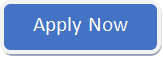Admissions open for classroom and online training. ENROLL NOW.
Instructor-Led Fusion 360 Online Training Program
Solid Modeling, CAD/CAM/CAE using Autodesk Fusion 360
Unlock your creativity and design prowess with our comprehensive Autodesk Fusion 360 online training course. Whether you're an aspiring engineer, product designer, or manufacturing professional, this course is your gateway to mastering the power of Fusion 360, a cutting-edge cloud-based software for 3D CAD, CAM, and CAE.
IFS Academy offers Instructor-Led Online Training Courses using Autodesk Fusion 360 Software. Our Fusion 360 Training portfolio includes in depth hands on online training on Fusion 360 Fundamentals. Course contents include modules like 3D modelling, Assemblies, Manufacturing - Milling, Turning and Inspection, Generative Design & Simulation. Training is delivered by Industrial Working Professionals having rich experience on Fusion 360 Software. Our Virtual training courses at basic and advanced levels give you the confidence and skills to be more productive with Fusion 360 software.
Have Any Doubts About the Course? Talk With Our Career Counselor.
Fusion 360: Fusion 360 is the only tool that connects the entire product development process into a single CAD/CAM/CAE cloud-based platform. It provides all the support you need as you guide your students in advancing their engineering and manufacturing skills.
-
Manage student assignments in one place. Centralize and manage assignments and projects delivered by the students enrolled in your course.
-
View and comment in browser. Students can share a link to their design at the click of a button, and you can view and comment directly in your browser, on any device.
-
Anycad in Fusion 360. Take models from other CAD programs, even in the original format, and use them directly in Fusion 360 to collaborate with your students.
Fusion 360 Features:
Flexible 3D CAD: fusion 360 enables you to explore many iterations quickly with easy-to-use CAD software.
Integrated CAD/CAM
Produce high-quality CNC machined parts, and additively manufacture builds using FFF or PBF for metal 3D printing.
Unified PCB design
Gain all the advantages of a full-featured schematic capture, electronics design, and mechanical CAD with Fusion 360.
Seamless 3D simulation
Test your designs to ensure they survive real world conditions. Simulate digitally and reduce prototyping costs.
Explorative generative design tools
Explore many manufacturing-ready outcomes meeting your design specifications through generative design.
Instant-on data management
Use integrated cloud collaboration tools to bring teams together and manage product data.
Download the Syllabus To View the Whole Course Outline and Learning Objectives.
Course Overview:
IFS Academy offers complete Fusion 360 Online Training Course which imparts designing and detailing skills to professionals of all levels ranging from beginner to experts. The Beginning of this course will provide you with the basic knowledge and skills to get you started with Fusion 360. As the course progresses, you will develop your Fusion 360 abilities with a key focus on CAD/CAM/CAE, working through a series of practical examples and exercises.
What you can do with Autodesk Fusion 360?
Flexible 3D modelling and design
- Use direct, surface, parametric, mesh or freeform modelling.
Interactive assemblies
- Detailed visualisations of complex products with exploded views and animations.
Sheet metal part creation
- Design and engineer products to ensure aesthetics, form, fit and function.
Innovative generative design
- Explore, design, quote and fabricate faster with automation tools.
Unified electronics and PCB design
- Comprehensive electronics and PCB engineering tools.
Push-button SPICE simulation
- Easy SPICE (Simulation Program with Integrated Circuit Emphasis) setup.
Unlimited hierarchical schematic capture
- Support for 16-layer PCB systems.
Integrated CAD and CAM
- Additive manufacturing, 2 & 3-axis, 3+2, 4 & 5-axis milling and more.
Cloud collaboration and data management
- Connect teams, communicate in real time and manage projects with global collaboration.
Photo-realistic rendering and documentation
- Annotate, dimension and document models with real-life rendering technology.
FEA verification, test and simulation
- Topology and shape optimisation with cloud-based machine learning and AI.
Prerequisites:
-
High configuration Desktop / Laptop with Fusion 360 Software License preinstalled
-
Good bandwidth internet connection
-
Headphones
-
IFS Academy will provide you Training Input files and exercises Soft Copies in advanced which needs to be stored in your Desktop / Laptop.
-
Students are requested to make their own important notes for their future reference.
-
Students should have basic fundamental knowledge of subjects like Engineering / Machine Drawing
Intended Audience:
-
Mechanical Engineering Degree / Diploma College Students
-
Fresh Mechanical Engineers
-
Industry Working professionals
-
Corporate Customers looking for Corporate training
Register Now & Get Discount. Only Limited Seats Available. Grab The Offer Now.
Training Features:
-
Instructor Led Live Sessions through Zoom, Webex, Microsoft Teams or any other similar Platform
-
Workshops and Exercises
-
Live projects and assessments
-
IFS Academy Certification of Completion
-
Industry Need Based Curriculum
-
Engineering Fundamentals Training
-
Online Seminars / Webinars from Industry Experts
Assignments
Relevant models will be given to the students which can be created with the help of the commands or features which are taught during the course. These model based assignments will be carried out once or twice in a week based on the complexity of the commands or features.
Case studies
Practical industrial examples will be considered as case studies where students will not only study the modeling technique involved to create a complex industrial model but also students will study the design considerations and methodologies involved in the creation of the model. These case studies will be taught to students in detail and they will create the model under the guidance of the faculty.
Projects and Test
Once students are proficient in using all the commands/features and once they have undergone through the practical case studies, individual projects will be assigned to them in groups where they will design and build a model based on Engineering knowledge as well as philosophies of Fusion 360. This project and an objective questions test will be the benchmarks to judge the performance of student.
Courses Offered:
Download Syllabus
| Sr. No. | Course Title | Duration (Hrs.) | Syllabus |
|---|---|---|---|
| 1 | Computer-Aided Design (CAD) using Fusion 360 | 40 | Download |
| 2 | Computer-Aided Design (CAD) & Manufacturing (CAM) using Fusion 360 | 50 | Download |
| 3 | Computer-Aided Design (CAD) & Analysis (CAE) using Fusion 360 | 60 | Download |
| 4 | Computer-Aided Design, Manufacturing & Analysis (CAD/CAM/CAE) using Fusion 360 | 70 | Download |
Note:
-
Course duration is inclusive of Lectures, Practicals, Assignments and Home Work. Short Live Case Study Project will be given at the end of the training which needs to be completed by the Student and its report has to be submitted to the respective Faculty.
-
Course fee is inclusive of all taxes.
-
Course fee is nonrefundable.
-
Fees can be paid online or in Cash / Cheque / DD. Cheque & DD should be drawn in favor of “IFS Academy” payable at Pune.
Sample Copy of IFS Academy Authorised Certificate of Completion:
This Certificate (Soft Copy) is issued to the students after successful completion of the training.
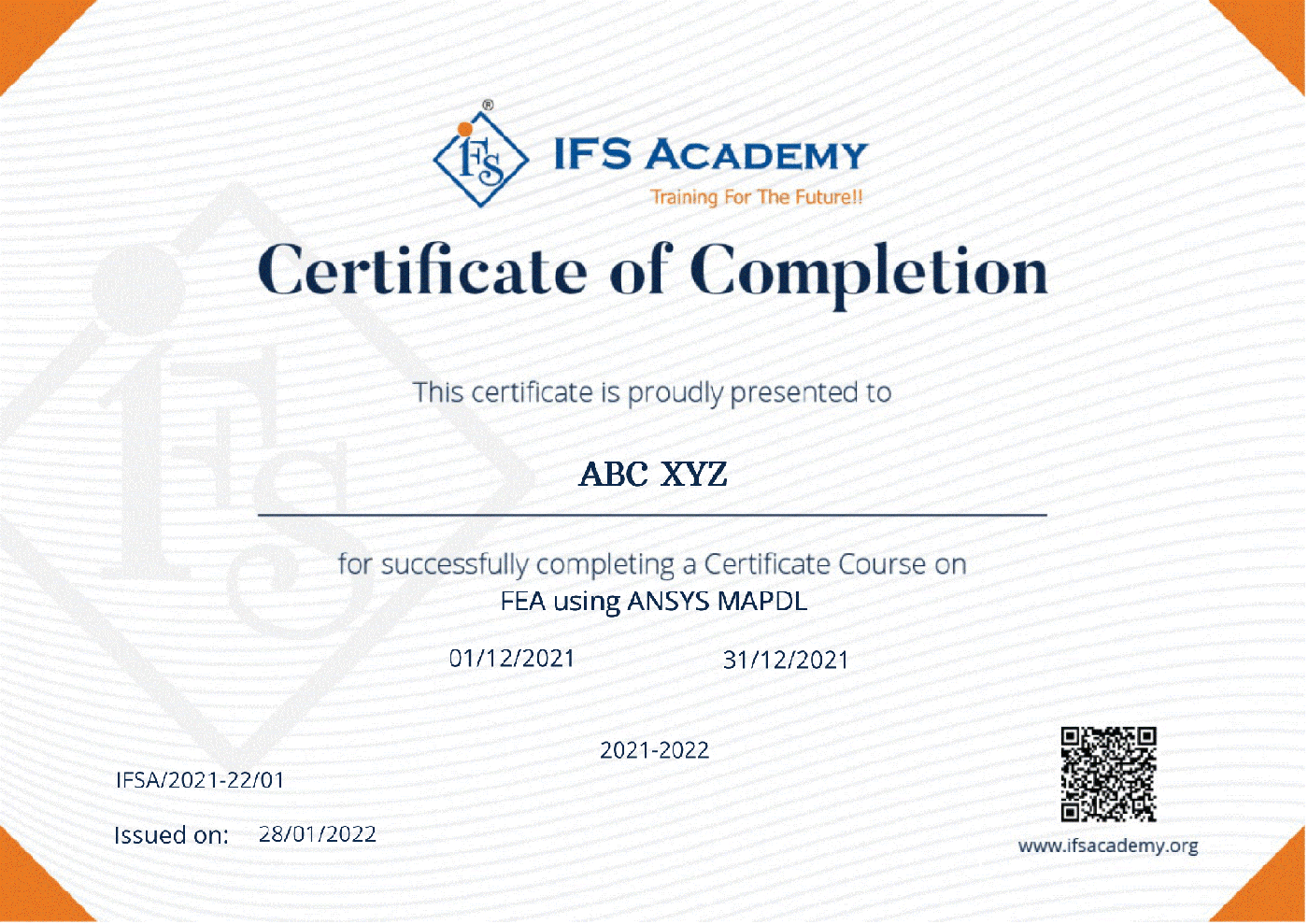
Attend Free Demo before you enroll:
Students can request for a free demo before they enroll themselves for the course. You can send your request thru Call / WhatsApp / Email or put your details in our enquiry form.
Admission / Registration Procedure:
Ready to embark on your Fusion 360 journey? Enroll now and gain the skills you need to bring your design ideas to life.
For more details, pricing, and enrollment information, please visit our website or contact us at [training@ifsacademy.org].
Students are requested to complete their admission / registration formalities and pay the course fees by clicking on the Apply Now button given below.