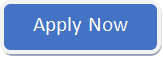Admissions open for classroom and online training. ENROLL NOW.
IFS Academy Certified Online Course in DraftSight
Best DraftSight Online Training Course – IFS Academy Certified Program
Advance your CAD skills with our industry-approved DraftSight Online Course
IFS Academy offers instructor-led DraftSight online training (DraftSight training online, DraftSight certification course) programs. Our sister concern, Infinite E-Learning Solutions Pvt. Ltd., is an authorized reseller of Dassault Systèmes SOLIDWORKS, DraftSight. SIMULIA (Abaqus) and 3DEXPERIENCE products in Education sector. We also sale DraftSight in commercial segment as well.
Our DraftSight course is an innovative online learning solution, featuring learning paths and modules defined and developed by industry professionals and Dassault Systèmes. The course is conducted by experienced professionals with extensive knowledge in DraftSight and various industry domains through online learning platforms.
IFS Academy offers a comprehensive library of DraftSight instructor-led online courses and assessments. Our leading experts provide in-depth instruction and practice, complemented by our "Try It" exercises. Upon course completion, students receive an IFS Academy Authorized Certificate of Completion.
Have Any Doubts About the Course? Talk With Our Career Counselor.
Our DraftSight online training (DraftSight training online, DraftSight certification course) course content is meticulously designed to ensure students are well-prepared to successfully pass the DraftSight Associate CAD Certification exams. Becoming DraftSight certified establishes you as a highly skilled professional for CAD jobs (DraftSight CAD jobs, DraftSight design jobs) including CAD design jobs and CAD drafter jobs.
The completion of the DraftSight Associate exam shows that you have successfully demonstrated your capability to use the DraftSight tools for 2D Design and Drafting. CAD certification programs demonstrate to employers your expertise and competency in design and drafting. All candidates receive electronic certificates and a personal listing in our certification directory when you pass.
DraftSight customers across multiple industries including architecture, engineering and construction (AEC), industrial engineering, manufacturing, facilities management, and landscape design use DraftSight 2D CAD to improve accuracy, boost efficiency, and increase customer satisfaction.
DraftSight offers a complete, feature-rich set of tools to create and edit drawings, automate processes and improve productivity. Discover how DraftSight is helping customers in multiple industries experience success.
About DraftSight:
DraftSight is a trusted 2D CAD drafting and 3D design experience with a familiar and easy to learn interface. DraftSight has the productivity tools you need to create, edit, view and share 2D and 3D DWG files. For designers that need to streamline their workflow and optimize resources, DraftSight offers advanced productivity tools and an API. Its flexible licensing options and robust integrations with SOLIDWORKS and the 3DEXPERIENCE Platform provide a streamlined and efficient design process. Here are just a few convenient features, depending on the DraftSight download you choose
Why Choose DraftSight?
DraftSight is a powerful, professional-grade CAD solution that’s easy to adopt and highly compatible with industry standards. Its familiar interface and command structure make transitioning from other CAD software effortless—ensuring minimal downtime and continued productivity. Backed by Dassault Systèmes, the creators of SOLIDWORKS, DraftSight seamlessly integrates with SOLIDWORKS and supports cloud connectivity through the 3DEXPERIENCE platform for enhanced collaboration and data management. With flexible licensing options, including network licensing and scalable deployment, DraftSight is the smart, cost-effective choice for teams and organizations of all sizes.
Course Overview: DraftSight Online Training
IFS Academy offers a complete DraftSight Online Training Course covering essential modules such as Introduction, User Interface, Various Commands, Coordinates, creating a simple Drawing, Modifying Entities, Properties and Layers, Dimensions, Text, Blocks, Custom Blocks, Entity Groups and Printing.
Our courses are designed to equip students with the skills needed for various industry applications and certifications.
Prerequisites:
-
High configuration Desktop / Laptop with DraftSight Software License preinstalled
-
Good bandwidth internet connection
-
Headphones
-
IFS Academy will provide you Training Input files and exercises Soft Copies in advance which needs to be stored in your Desktop / Laptop.
-
Students are requested to make their own important notes for their future reference.
-
Students should have fundamental knowledge of subjects like Engineering Graphics & Machine Drawing with GD&T Symbols.
Intended Audience:
-
First Year Engineering and Diploma Students
-
Undergraduate Students from Mechanical / Automobile / Production Engineering
-
Fresh Mechanical / Automobile / Production Engineers
-
Designers, Design Engineers and Manufacturing Engineers who need a thorough knowledge of the features available in DraftSight
Download the Syllabus To View the Whole Course Outline and Learning Objectives.
Training Features:
-
Instructor Led Sessions through Zoom, Zoho, Webex, Microsoft Teams or any other similar Platform
-
Workshops and Exercises
-
Live projects and assessments
-
IFS Academy Authorised Certification of Completion
-
Industry Need Based Curriculum
-
Engineering Fundamentals Training
-
Online Seminars / Webinars from Industry Experts
Assignments:
Students will be provided with relevant models to create using the commands and features taught during the course. These model-based assignments will be assigned once or twice a week, depending on the complexity of the commands or features covered.
Case studies:
Students will engage with practical industrial examples as case studies. These case studies will cover not only the Drafting techniques required to create complex industrial drawings but also the design considerations and methodologies involved. Each case study will be taught in detail, and students will create the models under the guidance of experienced faculty.
Projects and Test:
After mastering all commands and features and completing practical case studies, students will be assigned individual projects in groups. They will design and build a model using their engineering knowledge and DraftSight CAD modeling philosophies. The project, along with an objective questions test, will serve as benchmarks to assess student performance.
Courses Offered:
| Sr. No. | Course Title | Duration (Hrs.) | Syllabus |
|---|---|---|---|
| 1 | Computer Aided Design using DraftSight | 40 | Download |
Customized Training for Professionals, Companies, and Engineering Institutes:
For individual working professionals, companies, and engineering institutes, we offer customized training on DraftSight Software. Our training sessions adhere to the official course curriculum, ensuring comprehensive and standardized learning.
You can email your training requirements training@ifsacademy.org
One of our executives shall revert to you with the techno commercial quote
Register Now & Get Discount. Only Limited Seats Available. Grab The Offer Now.
Note:
-
The course fee is inclusive of all taxes.
-
The course fee is non-refundable.
-
Fees can be paid online or in Cash / Cheque / DD. Cheque & DD should be drawn in favor of “IFS Academy” payable at Pune.
Sample Copy of IFS Academy Authorised Certificate of Completion:
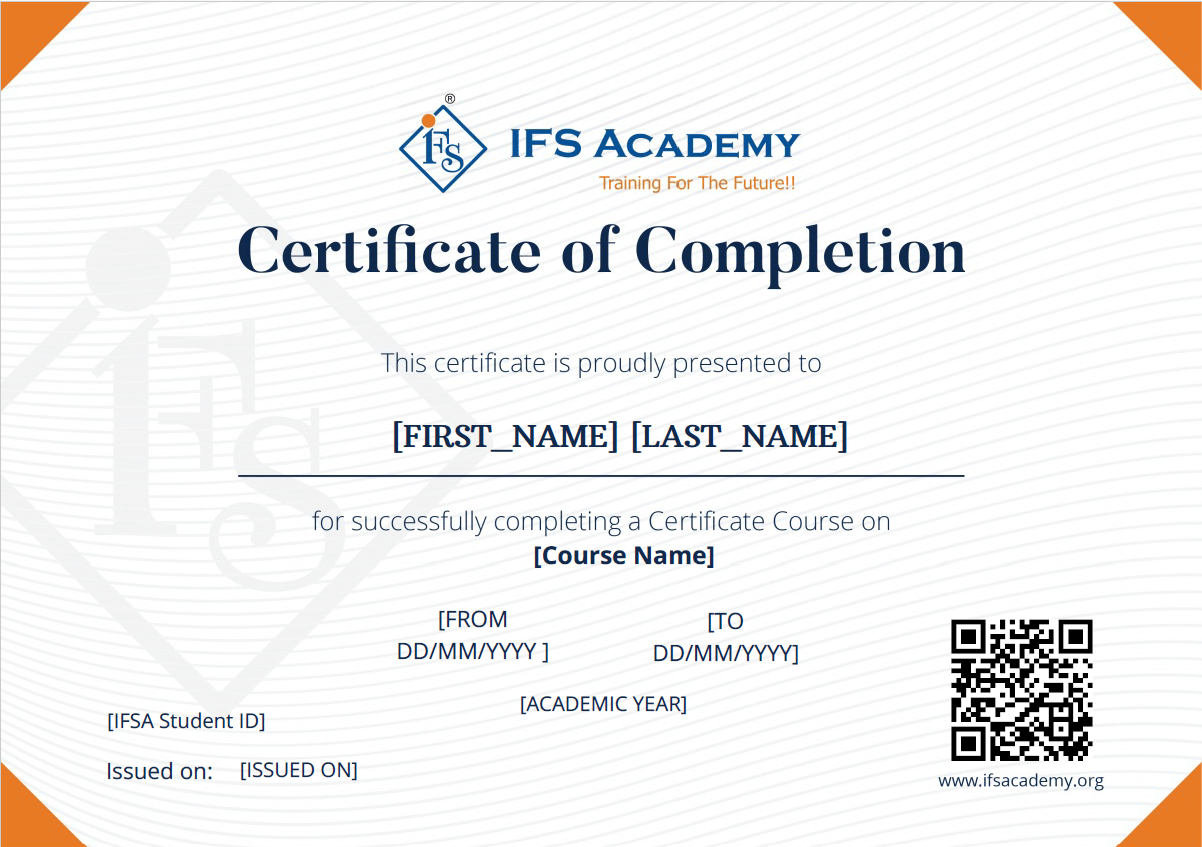
Attend Free Demo before you enroll:
Students can request a free demo before they enroll themselves for the course. You can send your request through Call / WhatsApp / Email or put your details in our enquiry form.
Ready to Boost Your CAD Career?
Join ourDraftSight Online Training Coursetoday and gain hands-on skills, expert guidance, and an industry-recognized certification. Whether you're a student, engineer, or design professional – this course will elevate your drafting expertise.
Enroll now and start your journey with IFS Academy!
Admission Procedure:
Students are requested to pay their full course fees online in advance as per the Bank Account details given below. After making the payment, student is requested to send the following information at
Name as per HSC:
Email ID:
Cell No:
Company / Organisation Name:
College:
Transaction ID (towards the payment transferred online):
After confirming the receipt of payment, we will send you a link to our Online Admission Form. Once we receive your Admission Form, we will mail you the detail Online training schedule (Online Web Meeting Invite) along with other deliverables.
Documents Required:
Scanned copies of the following documents are required to be sent to after the full course fees is paid along with submission of Online Admission Form.
-
ID proof
-
Address proof
-
Photocopies of 10th, 12th and recent mark sheet of Engineering
IFS Academy Bank Account Details:You can also pay the fees online:
Account Name: IFS ACADEMY
Bank and Branch: Axis Bank Ltd., Kothrud Branch, Pune-411038
Phone: +91-20-6643 8400
Account Number: 104010200009058
Account Type: Current Branch
Branch Code: 000104
IFSC Code: UTIB0000104
RTGS Code: Same as above
MICR Code: 411211004
Swift Code: AXISINBB037